Windows: AllowInsecureGuestAuth
· 1 min read
On an Ubuntu 22.04 server I have Samba shares for my Windows clients. The clients should be able to use the shares as anonymous users.
My smb.conf file:
[10TB HDD Mirror]
path = /hdd1/files
writeable = yes
browseable = yes
public = yes
create mask = 0777
directory mask = 0777
force user = root
When I try to access the shares from a Windows client, I get the following error:
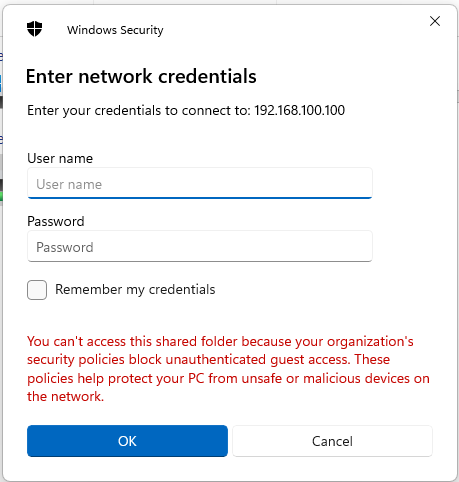
To fix this, I need to allow insecure guest auth on the Windows client. To do this, I need to add/change the AllowInsecureGuestAuth registry key.
- Open the Registry Editor by pressing
Win + R, typingregedit, and pressingEnter - Navigate to
HKEY_LOCAL_MACHINE\SYSTEM\CurrentControlSet\Services\LanmanWorkstation\Parameters - Right-click on the right pane and select
New→DWORD (32-bit) Value - Name the new value
AllowInsecureGuestAuthand set its value to1
Comments